Kathmandu – Nepal Telecom has launched an online eSIM distribution service through its mobile app and website. Previously, customers had to visit Nepal Telecom’s office to obtain an eSIM, but now they can activate it online from the comfort of their homes.
How to Get an eSIM Online?
Quotes
If you have already downloaded the Nepal Telecom mobile app, follow these steps to activate your eSIM:
- Open the Nepal Telecom Mobile App. (If you haven’t downloaded it yet, a different process is provided below.)
- Ensure your SIM card has a minimum balance of NPR 50.
- Navigate to the eSIM option on the homepage.
- You will be redirected to the Nepal Telecom eSIM registration website. You can also visit the website directly by clicking the provided link.
- Enter the mobile number that needs to be converted to an eSIM.
- Click on the “Send OTP” button.
- An OTP code will be sent to your phone via SMS. Enter this 6-digit OTP code in the provided box.
- A new page will open, where you need to enter your Citizenship Number (the same one used for SIM registration).
- Select the district where your citizenship was issued.
- Tap the “Verify My Details” button.
If all the details match, Nepal Telecom will generate a QR code on the final page. Scan this QR code using an eSIM-supported device to activate your eSIM. Once activated, your physical SIM will be deactivated.
This new system simplifies the process, making it easier and more convenient for users to switch to eSIM without visiting a telecom office.
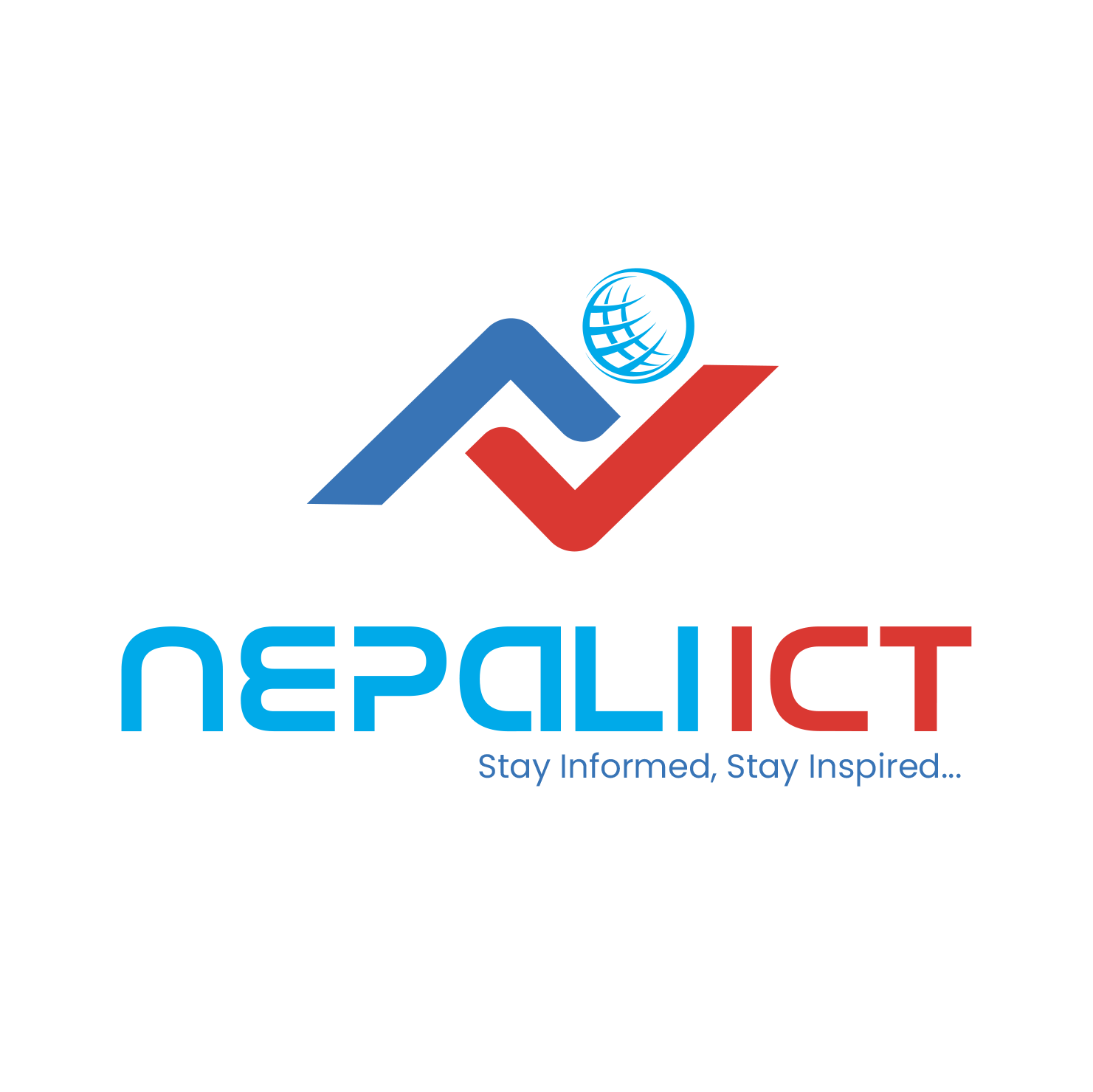
Nepaliict
- Sparrow SMS: From a College Startup to Nepal’s Leading Messaging Platform
- Blanxer: Transforming Nepal’s E-Commerce Landscape with Innovative Online Business Solutions
- Revolutionizing Healthcare in Nepal: How Dr. Bishal Dhakal’s “Health at Home” Brings Medical Care to Your Doorstep
- Geovation Nepal: How a Drone Startup is Revolutionizing Surveying, Wildlife Tracking & Disaster Management
- Nepal’s 2082 Budget Falls Short on Digital Promises: Industry Voices Frustration Over Lack of Real Support





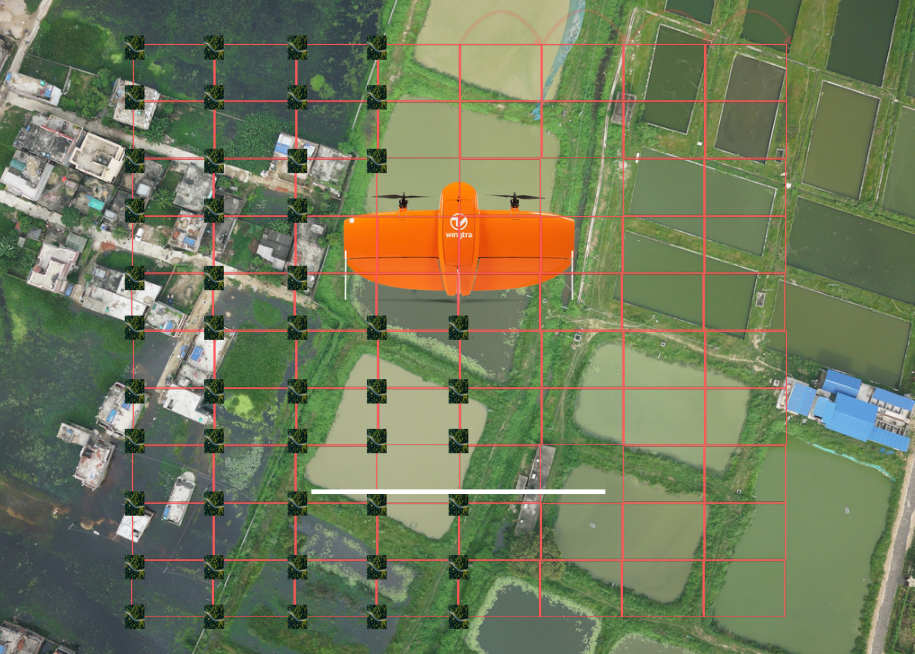




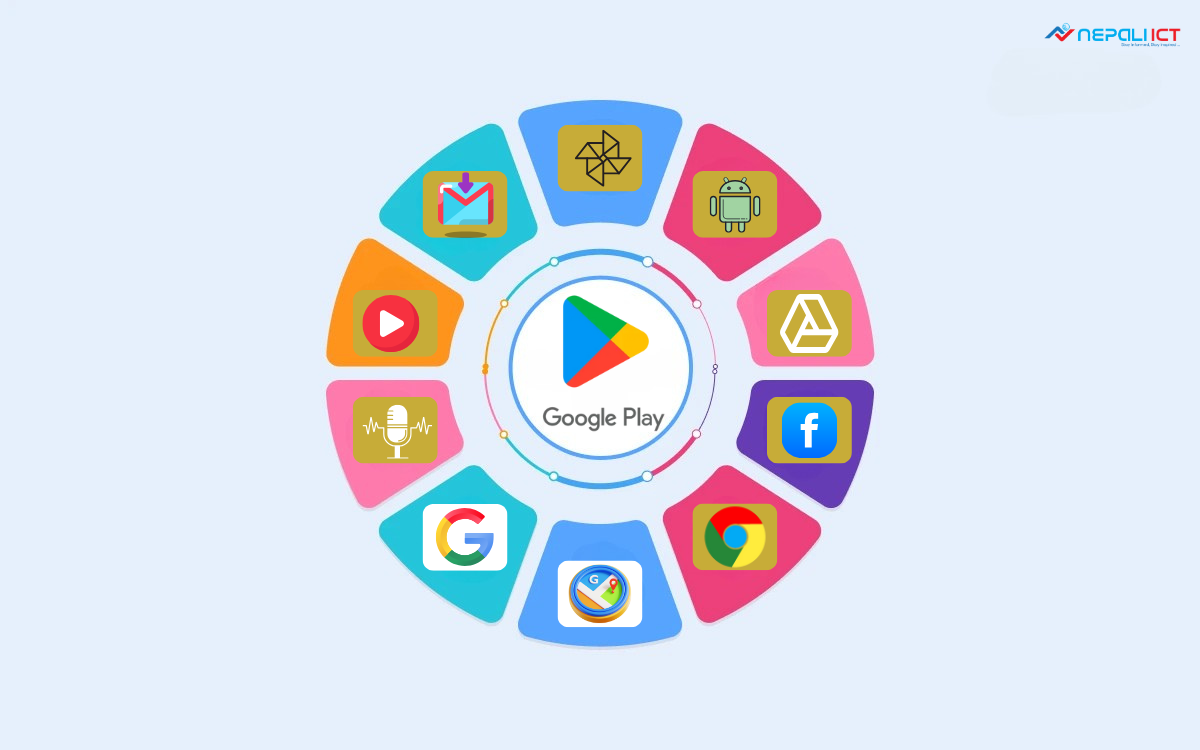



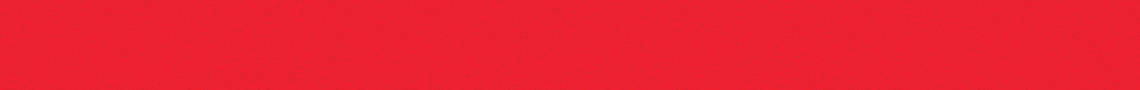















Comments