Kathmandu, Nepal — Managing strong and unique passwords for dozens of online accounts can quickly become overwhelming. That’s where password managers come in—tools designed to keep your login details safe and easy to access. While popular third-party apps like 1Password, Dashlane, and Bitwarden have long been favorites, tech giants Apple, Google, and Microsoft now offer their own free built-in password managers, making password security simpler for everyday users.
Why Choose Built-in Password Managers?
The biggest appeal of Apple’s iCloud Keychain, Google Password Manager, and Microsoft’s password tools is convenience. These services are already integrated into your devices and accounts—no need to download extra apps or create new profiles. Your passwords sync securely across your devices using your Apple ID, Google account, or Microsoft login, so signing in on a new device is effortless. Plus, these tools come at no extra cost and use strong encryption alongside two-factor authentication, the same protections that secure your email and cloud data.
Who Should Use Them?
If you prefer simplicity and your online activity isn’t too complex, these built-in managers are a great fit.
-
Apple Users: If you live in the Apple ecosystem (iPhone, Mac, Apple Watch), iCloud Keychain and the Passwords app offer seamless syncing and even let you share passwords easily with other Apple users.
-
Google Users: For those who rely on Gmail, Chrome, and Android devices, Google Password Manager works smoothly across Android phones and Chrome browsers and supports autofill on iPhones.
What to Keep in Mind
While these tools are user-friendly, they have some limitations:
-
Limited Cross-Platform Support: They work best within their own ecosystems. For instance, Google Password Manager doesn’t integrate well with Apple’s Safari browser, and Apple’s Keychain isn’t fully compatible with Chrome on Windows.
-
Basic Features: Unlike advanced third-party apps, these built-in managers lack detailed password customization options and automatic secure sharing.
-
Password Sharing Limitations: Google’s password sharing sends a static copy, so if the original password changes, the shared version doesn’t update automatically.
Microsoft’s Password Manager: A Work in Progress
Microsoft is currently transitioning its password management system. Users are encouraged to move saved passwords from the Authenticator app to the Microsoft Edge browser by July 2025. Until then, it’s wise to wait before fully relying on Microsoft’s built-in password manager.
Built-in password managers from Apple and Google offer a convenient, cost-free way to keep your passwords safe if you primarily use devices within their ecosystems. However, if you need advanced features or cross-platform flexibility, third-party options like 1Password, Dashlane, or Bitwarden might be better suited for you.


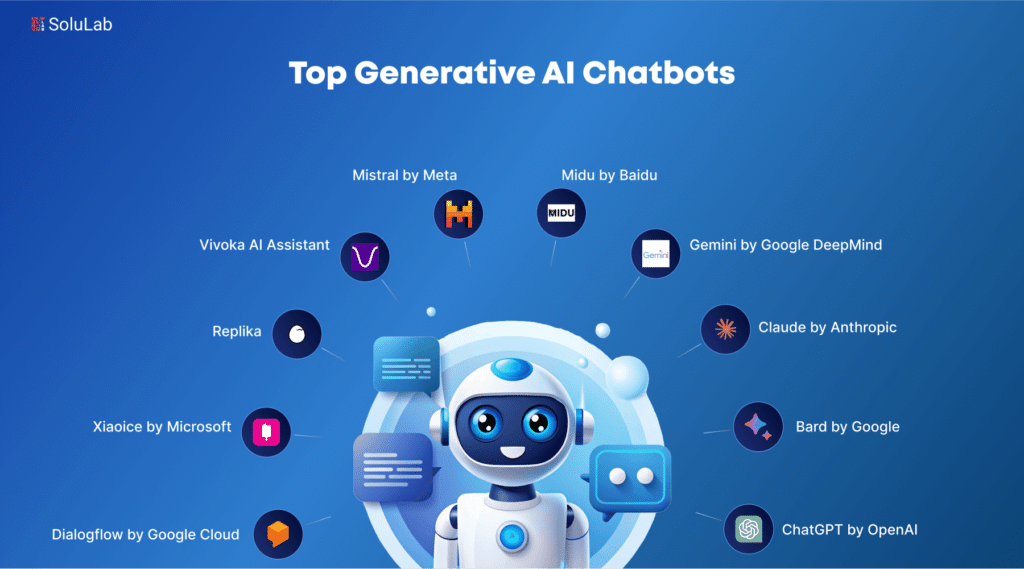




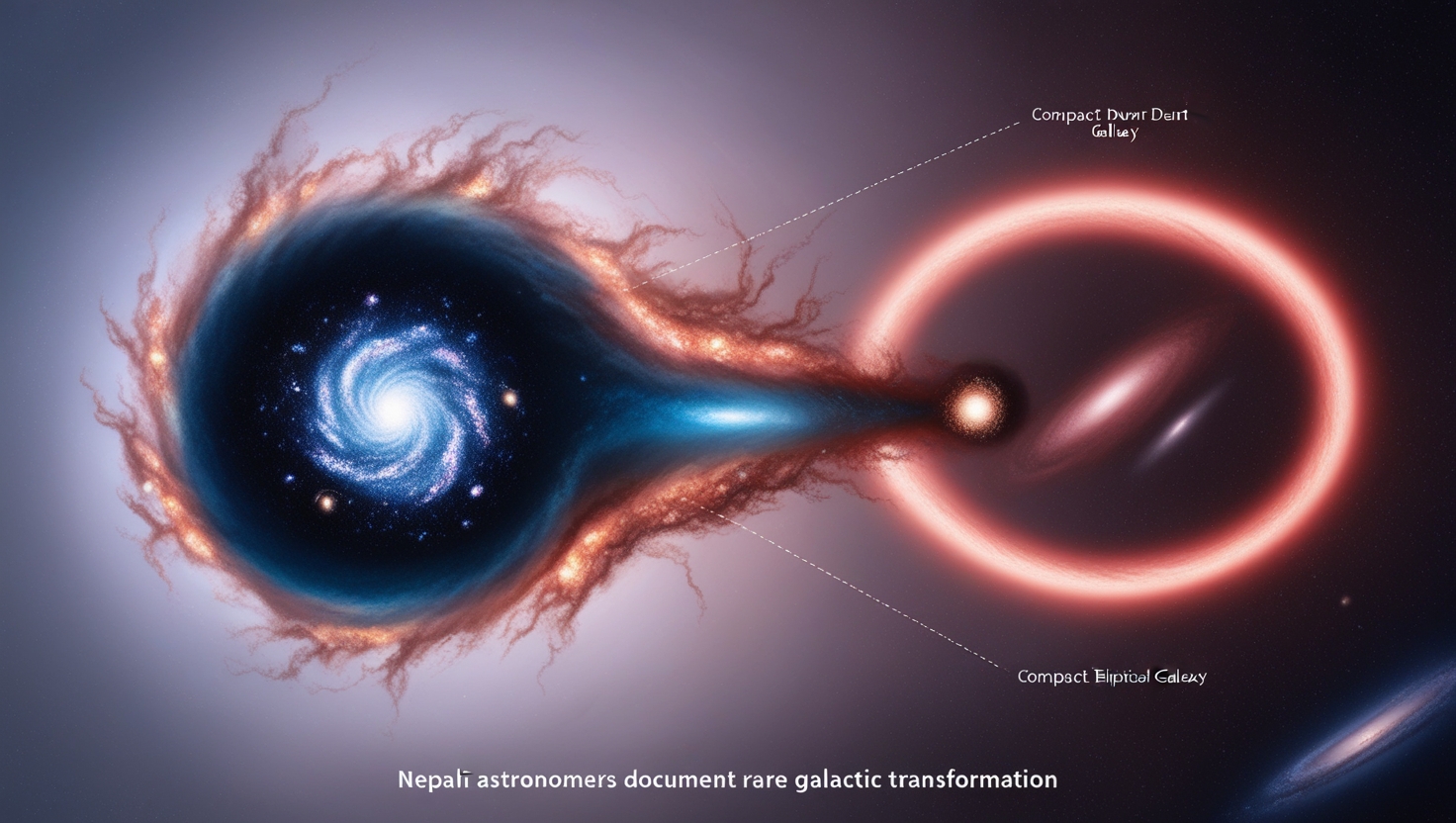
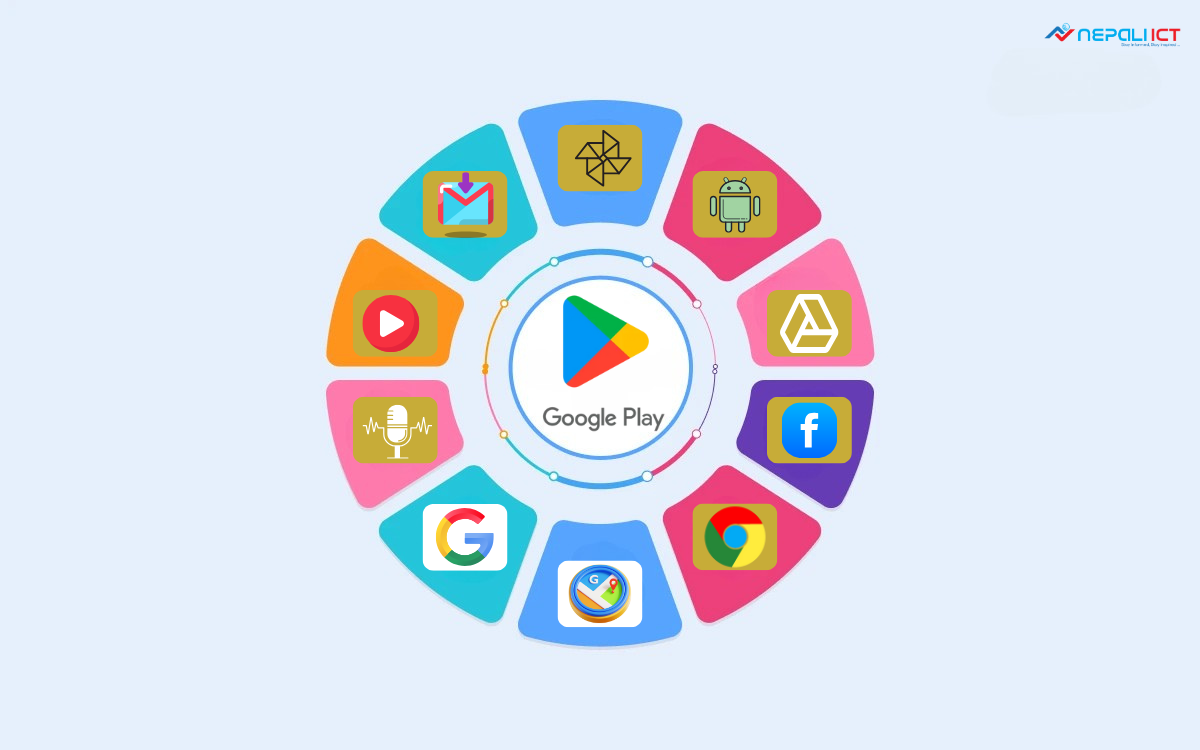
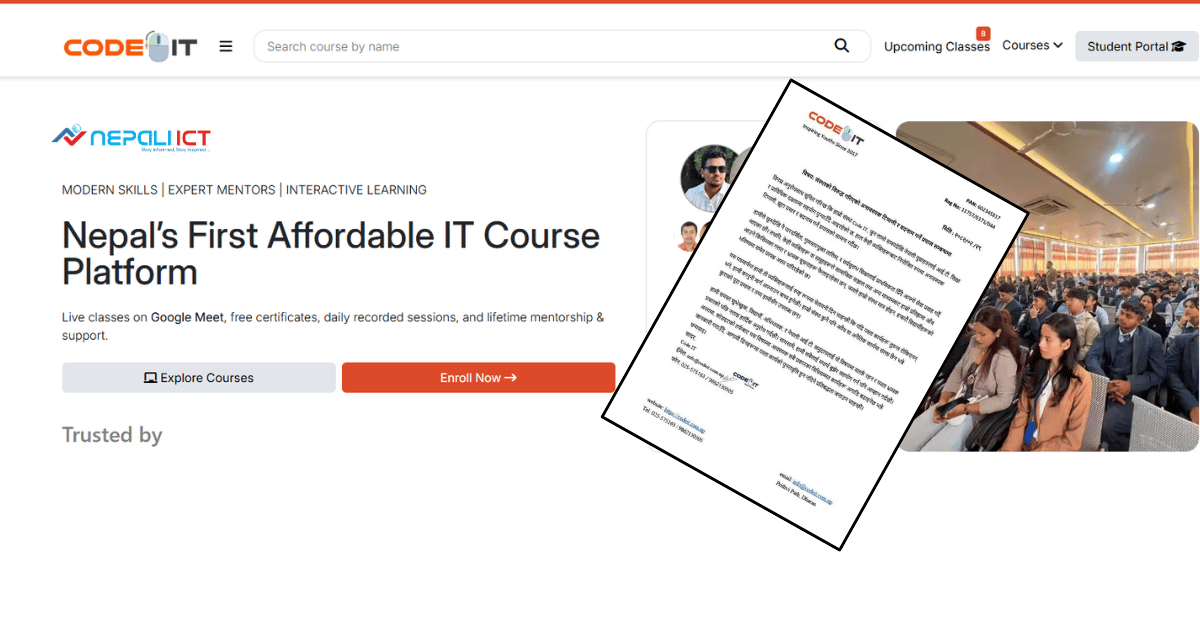




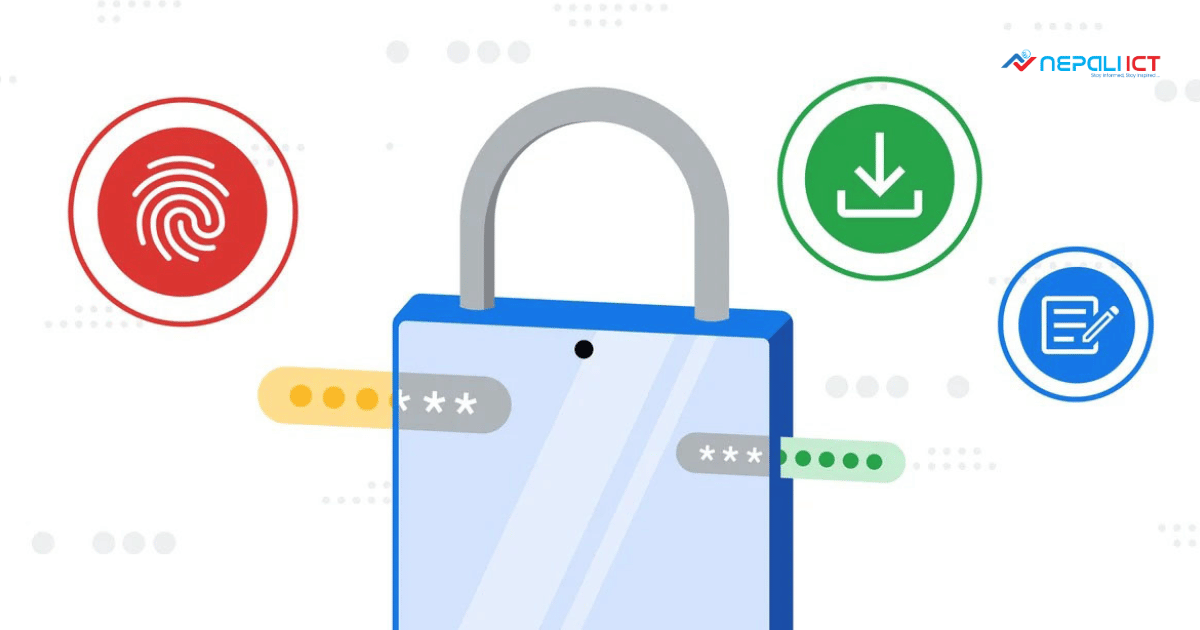







Comments